


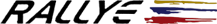
|
You must register to gain full access to this website. Registration is free following the completion of a simple form. By registering, you will have to agree to the terms and conditions of this website. Please ensure that you read and agree to these conditions before proceeding.
Please complete the form fully, selecting a username that you will be able to remember. NOTE: for security reasons, your password is case-sensitive (eg bobjones is not the same as BobJones)
Your username is how you will be recognised by other forum users, and your signature is a line or two that will appear at the end of every post you make on the forum, typically a saying or a quote.
When you have completed the form, press 'submit' and your details will be registered. Your password will be created and sent to the email address you specified. Please change your password immediately, using the 'view profile' button on the menu, and keep your password safe and secure.
In accordance with the Data Protection Act 1984, your details will NOT be disclosed to ANYONE, and will only be used by the GTi-6 Owners Club. Your email address will be the primary method of correspondance, so please ensure that it is current.
Having successfully registered and received your username and password via email, you can log in and enjoy the website. Enter your username and password (both case-sensitive) in the boxes on the left, and press 'login'. If the blank login boxes appear again, then either your username or your password is incorrect. Having successfully logged in, the message "welcome back ..." will appear.
 If you have forgotten your password, click here.
If you have forgotten your password, click here.
When you log in, a small amount of information will be saved on your machine. Providing you don't log out and you use the same machine to access the internet, the next time you log in to www.306gti6.com, your details will be verified and you will be automatically logged in. To make the best use of this functionality, please ensure you have cookies enabled on your browser.
To log out, click the 'log out' menu option, and your information will be removed from the machine.
If you have any ideas, recommendations, problems or feedback then please use the 'contact us' menu option. Enter your name, your email address and your suggestions will be sent. If you require a response ... please be patient!
The 'view profile' enables you to view or update elements of your profile, (eg email address, or signature). Having changed your profile, please ensure that you press 'Submit' when you have finished. If you change your password at any time, please log out immediately, then log back in with your new password.
The forums allow members to exchange information and advice. Please ensure that you post in the correct forum, eg. General, Exhausts, Interior etc, and that your posts are polite.
Any obscene, offensive or insulting posts will be removed, or edited in case of error. Continued posting in this manner will result in the member being banned from the forum.
If you are aware of individuals abusing this forum, please notify an Administrator, use the 'Contact Us' link, or the 'Report Thread' links at the bottom of each page.
HTML has been disabled within posts, but 'Forum Codes' have been implemented to change the appearance of your posts.  Click here for a forum code tutorial. This link is also available on the forum and the private message pages.
Click here for a forum code tutorial. This link is also available on the forum and the private message pages.
Private messages allow you to communicate with individuals without revealing your email address. Private messages are visible only to the recipient, and cannot be viewed by anyone else.
To send a message, click the 'Private Messages' link on the homepage and then 'new message'. Enter the username of the recipient, the subject and the message, and then click send. Alternatively you can send a message to a specific user by clicking on the 'Send PM' link next to their posts in the forums.
The recipient will receive an email indicating they have a message waiting and can then log in and read it.
To read a message, click the message title in your inbox. Messages can be replied to, forwarded or deleted by clicking the relevant button from there.
Your inbox has a maximum number of messages it can contain. Any incoming messages will then be rejected if your inbox is full, and you will be notified by email. If you receive this notification, please log in and delete all unwanted messages.
If you are aware of individuals abusing this messaging, please notify an Administrator, or use the 'contact us' link.
You can attach an image to a post to further enhance your replies. Images must be gif, png or jpg format, and can be no greater than 640x480 pixels in size.
To attach an image to a new post, click the 'browse' button and select the image you wish to attach. Enter the subject and message as normal and click submit. The submit process will take a little longer than usual as the image is uploaded to the website. Please ensure that you press the submit button only once.
If you wish to delete the attached image from your post, click the 'edit' link next to your post and select the 'delete attached image' checkbox.
If you wish to attach a different image to your post, click the 'edit' button and select a new image. The old image will be overwritten and the new image will be used.
You can now create a poll with up to 5 options to allow other users to vote. Each user is allowed one vote, and results are displayed as basic line graphs.
To add a poll to a forum thread, click the 'Add Poll' checkbox on the New Thread page. Two options will be displayed, if you need more, click the 'add option' link.
Users who have not voted will see the voting form and the results graphs. Users who have voted will just see the results graphs.
As a full member, you have the ability to Chat Online with other members. The blue bar in the bottom-right of the website is your minimised chat window.
To start a chat, click the 'chat' link in a forum signature, or on the user profile pages. The chat window will appear, the header will turn red, and the entry form will appear. When the connection is made (this may take a few seconds), the first message to appear will be "your username is online". When you see "their username is online" you know that the other user is ready to chat.
The chat will timeout and close after a minute of inactivity. Alternatively, you can type the word 'exit' to end the chat session. Your chat window will turn blue when the connection is closed.
Known issue - if you have more than one browser window (or tab) open on this website, they will both fight over which window receives the new chat messages ... which means neither window will get all of them. This means that Member Chat only works properly if you only have one window open.
Underneath each username on the left-hand-side of the forum pages are two buttons: +1 and -1. To thank a user for a particularly helpful reply, click the +1 button. If a reply is partuclarly unhelpful, click the -1 button.
At the end of each month, the 'Thanks' votes are added up and the user with the highest is crowned "Member Of The Month".
All members are welcome to advertise their cars for sale. To create a new advert, start a new thread in the "Cars For Sale" forum. Complete the advert form, and include a photo as an attachment to the first post. Full details will be displayed in the forum thread, and a small banner advert displayed in the footer of the website.
You can edit the advert details at any time by editing the first post of the thread. When your car is sold, change the advert status from Active to Inactive. The car details will still be visible in the thread, but the advert will be removed from the website footer.
In October 2003, every page on the website was re-written. The reason for this was that the database of forum threads, gallery images and user information was becoming far bigger than expected, and the original code was starting to struggle, causing huge delays in loading pages.
The method of logging in and out of the site was also made more secure, and used (slightly) more advanced encryption to ensure member details cannot be intercepted or copied from a computer.
Throughout the summer of 2010, the website was re-written again, to further optimise the code and to introduce levels of membership. The reason for this was that the database was becoming bloated and uncontrollable. The different levels of membership combine with the auto-archive functions to ensure that only the content of relevance is kept. This keeps the database, and the website, leaner and faster.
The method of logging in and out of the site has also been made even more secure, and uses considerably more advanced encryption.
At the start of 2019, the website was updated again, to remove membership and make the website entirely free again.
To help speed up the operation of the site, there are various file size limits in operation.
| Avatars | 150 x 150 | 16 Kb |
| Forum Attachments | 640 x 480 | 256 Kb |
| PM Attachments | 640 x 480 | 256 Kb |
| Gallery Images | 640 x 480 | 256 Kb |
The Peugeot GTi-6 & Rallye Owners Club - ©2024 all rights reserved.

Please Note: The views and opinions found herein are those of individuals, and not of The Peugeot 306 GTi-6 & Rallye Owners Club or any individuals involved.
No responsibility is taken or assumed for any comments or statements made on, or in relation to, this website. Please see our updated privacy policy.