Sorry for the life story which im posting.
I am already a member of the pug306.net forum. I dont own a GTi-6 yet as i am a poor student and for now can only do with a 1.6 XS.
Any How, i have a problem which people have tried to help me with already but their suggestions have not worked yet. Thanks to those who still tried to help.
PROBLEM:
The red light on the immobiliser flashes. But when i turn the ignition key to the second place, none of the lights on the instrument cluster come on. Not even the Yellow Immobiliser light and hence i cant even put the code in as the immobliser doesnt allow me it, its like its dead. When i try to start the car, all i can hear is the a little click from the relay. Thats all.... Nothing else happens
1) My batterys is ok as the headlights come on and i even jumped it from my dads car just incase there was not enough current in the battery. but no that s not the case
2) i have checked every single fuse in the fuse box and they are all fine.
WHAT I HAVE ALREADY TRIED:
1) Checked fuses
2) Checked earths
3) yep, batterys fine
4) Got a code reader, but when i plug it into the ecu it just doesnt work. so this i think probably means that there is no curerent going into the ecu.The red light on the keypad immobilizer stays on constantly and when i try to start the car all i can hear is still the relay going 'Click' and thats it. After about 5 seconds the headlights start to flash setting the alarm off. when the alarm has gone off the red light on teh top left corner above the cd player/radio flashes really fast.
I hope someone can really help me out here, you guys really cant imagine how frustrated i am. The car has been sitting on my driveway for two weeks now; and i just dont like the A4 audi 1.9TDI that im driving for now. its boring



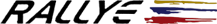
 xs-select
xs-select