To start a chat, click the 'chat' link in a forum signature, or on the user profile pages. The chat window will appear, the header will turn red, and the entry form will appear. When the connection is made (this may take a few seconds), the first message to appear will be "your username is online". When you see "their username is online" you know that the other user is ready to chat.
The chat will timeout and close after a minute of inactivity. Alternatively, you can type the word 'exit' to end the chat session. Your chat window will turn blue when the connection is closed.
Known issue - if you have more than one browser window (or ta
 open on this website, they will both fight over which window receives the new chat messages ... which means neither window will get all of them. This means that Member Chat only works properly if you only have one window open.
open on this website, they will both fight over which window receives the new chat messages ... which means neither window will get all of them. This means that Member Chat only works properly if you only have one window open.Let me know if there's any problems

________________________________________



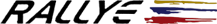
 captainash
captainash



